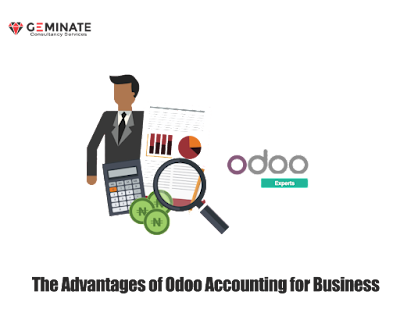Sustainability is becoming increasingly important to businesses across all industries because it can provide a competitive advantage in the long run and is a requirement for survival in the future.
As the world faces major disasters such as the COVID-19 pandemic, business executives have realized that it is their priority to reduce costs, increase efficiency, and optimize production in order to remain competitive in the market.
According to the
Institute for Management Development (IMD), 62 percent of executives
believe a sustainability strategy is required to compete today, and
another 22 percent believe it will be in the future.
As
sustainability is being incorporated into business strategies for
long-term viability, one method of achieving sustainability goals is
to implement an Enterprise Resource Planning (ERP) system, which is
designed to increase production efficiency, reduce costs and waste,
improve supply-demand planning, and drive greater organizational
effectiveness. As part of a scheme to improve industry and enterprise
performance, many governments, including Singapore, are providing
funding and incentives for SMEs to adopt digitization and automation
tools such as an ERP system.
Let's look at six
specific areas where an ERP system can help your company reduce
waste, cut costs, and achieve long-term sustainability goals.
An
ERP system can assist you in determining the source of waste and
optimizing resource consumption.
Business waste can take
many different forms; not all waste is physical. In fact, resource
optimization is a method of reducing energy and material waste, as
well as labor costs. Whether it is general waste or manufacturing
waste, resource management is a critical issue for businesses in a
variety of industries, including manufacturers, supply chains, and
food and beverage companies that handle chemicals and materials that
can expire and/or be toxic to the environment.
Paper Consumption
and Storage Space
When businesses implement an ERP system,
one of the goals is to reduce the use of paper documents, which saves
paper, reduces storage space, and contributes to environmental
preservation. This is especially true for large corporations and
large offices, where a significant amount of business document
shredding is required to maintain confidentiality.
Using a document
management system such as Odoo Documents, Dropbox, or One-drive is
one direct way to go paperless while keeping your documents
confidential in the workplace. For example, with Odoo Documents, you
can store, share, and send previously scanned documents, as well as
generate business documents such as vendor bills, invoices, and
contracts that can be approved and signed electronically without the
need to print any paper documents.
See this short video to
learn how Odoo Documents can quickly transform and digitize your
document processes using AI and OCR engines.
Inventory
Control
Poor inventory planning and a lack of control over
on-hand, overstock can also result in waste. A good ERP system, for
example, can help you track the shelf life of your products and
materials if you work in the food and beverage industry. Ideally, the
inventory module in the ERP software should be able to tell you how
much food or materials are wasted and pinpoint the source of the
waste, whether it is due to improper storage, spoilage, leakage, or
human error. It can also tell you how much material is not consumed
or sold, allowing you to determine which products are driving the
business and which products cost more than they make.
Using the right
removal strategy, such as FIFO (First In, First Out), LIFO (Last In,
First Out), or, in the case of the food and beverage industry, FEFO
(First Expired, First Out), is critical to avoiding waste by
providing visibility and control over perishable products. Inventory
management tools with built-in stock removal strategy
functionalities, such as Odoo Inventory, can help you track and
monitor your product movements in real time.
On the Odoo
Inventory interface, here's an example of how the FEFO strategy can
be configured on specific products, prompting the system to pick
inventory lots based on expiration dates, earliest to latest.
Overproduction
Overproduction,
which can be caused by inaccurate planning and forecasting or a lack
of reporting tools, is another type of waste.
ERP software
can assist you in overcoming this by automating sales and inventory
reports that show you which products are not being sold and which
materials are not being used. Using past sales data and trends, you
can make an informed decision about demand planning: which products
need to be reduced because they are not selling well, and which
products can have their capacity expanded.
Odoo developed a
Replenish-to-Order functionality that allows businesses to purchase
or manufacture inputs, particularly those with a short shelf life,
only when there is a demand for them, in order to align demand with
supply production and reduce unnecessary procurement.
Read
more about Odoo's Make-to-Order feature and how it can help you
improve the efficiency of your procurement process here.
Improve
Coordination and Increase Visibility
Oversight of
the entire operation
An ERP system can provide you with a
clear picture of your company's overall performance, as displayed by
dashboards in the interface, which display the metrics relevant to
your company's operations. Each department can gain an overview of
its activities while identifying cost-cutting opportunities, such as
over-purchased materials or determining the most fuel-efficient
delivery route. Each business function can get a quick overview of
its activities by displaying the metrics that are most important to
them.
Departmental
Coordination has been improved.
When the workflows of
business departments are not coordinated, time and resources can be
wasted. Unsynchronized workflows occur when one department is unable
to make decisions due to miscommunication, misinformation, or a
bottleneck in another department. People in these situations must
wait for information, sign-off, approvals, and work to be completed
in other departments.
An integrated ERP provides
interconnections and automation of the flow of information across
departments, allowing for smoother, faster, and more transparent
coordination with streamlined decisions.
In the ERP system
Odoo, for example, Odoo Purchase is linked to Odoo Accounting, among
other fully integrated modules in the system, which prompts the
generation of a drought journal entry when a new Purchase Order is
confirmed.
Product Lifecycle Management
and Quality Control
Defective products that do not
meet quality standards waste materials and cause production delays.
ERP modules designed for production and manufacturing, such as
Quality and Product Life cycle Management PLM, assist manufacturers
in detecting, monitoring, and tracking all production data.
In the Odoo Quality
module, you can configure your quality control plans and schedule
quality inspections for specific steps in inventory procedures or
manufacturing operations.
If you own a manufacturing
company, you should be able to manage your production lines, identify
the equipment and plant that is in place, and control its schedules.
You can reduce the production of defective products and provide
timely attention and action to any errors if a piece of equipment
fails or a product fails quality checks with the help of quality
management tools and features such as automated quality alerts.
While defects and
errors can never be completely eliminated, quality management tools
in a fully integrated ERP like Odoo can help minimize damage and
waste caused by malfunctions quickly, saving your manufacturing
company a lot of money and time.
Cloud Hosting
Adoption
Choosing to host your ERP in the cloud can
provide additional benefits not only to your company but also to the
environment.
How an ERP can help your company's sustainability
IT system migrations
to the cloud are estimated to save up to 30-40% of total software
ownership costs. When you move your company's ERP system to the
cloud, you eliminate the need for on-premise hardware as well as the
human, physical, and financial resources required to maintain it.
Your company can gain flexibility and scalability in storage
capabilities and unused capacity by utilizing the cloud.
The
cloud can also help the environment by lowering the carbon footprint
of your company's data center. Cloud providers such as Google Cloud
Platform (GCP) and Amazon Web Services (AWS) have pledged to make
their data centers carbon neutral and twice as energy efficient as
traditional data centers.
More information on how public clouds, such as Google Cloud Platform, can provide a safer, more secure, and agile server hosting solution can be found here.
Data in real time
equals agility and better decision making.
One of
the primary goals of an ERP system is to collect, gather, and store
data and information about the entire company's activity in real
time. The ability of the ERP system to provide immediate business
data enables business managers to access this data and assess the
effectiveness of their business strategy in real-time. As a result,
they make continuous adjustments in areas that need to be aligned or
resources that need to be better allocated and utilized
ERP software users
can specify which measurement parameters should be displayed for each
project. Whether for Accounting, Sales, or Inventory management,
real-time data can help identify which areas bring the most value or
the least profit, presenting more opportunities to drive more
effective tactics and reduce excessive production or overstocking of
inputs.
Let's take a look at the Analytical Accounting
feature in Odoo Accounting to see how real-time data can help you
make better decisions.
This feature can be used to provide a clear profitability overview of various departments or specific projects and promotion periods across all Odoo modules such as Sales, Purchase, Production, and Invoice by distinguishing costs that arise over time or identifying areas that bring revenue increases. By categorizing your general accounts (analytical accounts) by department, project, product group, and more, it provides a more dynamic view of your typical loss/profit balance than your general ledger.
How Odoo can help
Port Cities make your business operations more environmentally
friendly.
Best-in-class ERP technology combined with
the right industry expertise in ERP
implementation can provide you with a robust and
interconnected system that delivers an unprecedented level of
efficiency and synchronization in production, reporting, and demand
planning.
All of the areas mentioned above can assist you
in adhering to your company's sustainability strategy and are linked
by a well-rounded and flexible ERP software like Odoo.
GeminateCS takes pride in having a diverse on-hands expertise from serving clients from industries such as Manufacturing, Supply Chain, and Retail all over the world. Contact GeminateCS consultants today to learn more about how you can make your business more environmentally friendly.
via Ref Link : https://www.geminatecs.com/blog/6-ways-an-erp-can-help-your-business-drive-sustainability